If you’ve spent any time around these Abrahamic haunts you’ve come to know that we believe budgeting to be a critical step in ordering your household’s finances. That is no less true if you find yourself with thousands of dollars more per month than you need to run your home, or if you’re pinching pennies to pay the bills.
What’s more, we believe that if you can master the skill of budgeting, you’ll end up with more money than you need each month. Bold claims, I know… but these is bold times, my man.
Step one when it comes to budgeting is actually NOT to pop open Excel and start punching in numbers. Instead, we recommend spending about three hours to pen a family vision statement that captures the totally unique aspects of your crew and how you feel called to operate in God’s Kingdom.
Once you’ve got that in hand, you can stop using a budget as a proverbial ruler with which to slap your hands when you reach for something you’re not supposed to have, and start using it as a funding plan for your family vision. (Does that sound good? Yes I know it does. I hope you like that very much… because that’s how it’s supposed to work, yo.)
If you don’t already know this, I must warn you: budgets are like gym memberships purchased in January or your buddy’s new podcast – they tend to have about a 6-week lifespan. Without a clear vision that highlights your calling as a family, and gets very specific on how you’ll function toward THRIVING… budgets tend to feel awfully oppressive, awfully fast.
You need illustrative examples? Ok. Skipping the daily latte that you’ve become accustomed to isn’t the most fun idea we’ve ever heard of, but saying “yes” to throwing a block party once a month in the summertime because your family has a gift of fun and hospitality sounds like a blast – even if it costs you a few lattes to do so. When the budget stops being about “no” and becomes all about the things you’re excited to say “yes” to, you’re on your way (perhaps for the first time) to feeling like you might actually ENJOY keeping a budget. And that’s the magic of letting VISION lead the way.
Nevertheless, even with a bang-up family vision in your pocket and a thoughtful funding plan for that vision all laid out, the tactical aspects of keeping a budget that captures everything, stays up to date and accessible to you and your wife, and doesn’t grind one or both of you down trying to manually adjust and tweak it every three days can still result in a failure to launch when it comes to making this a normal part of your life for the long haul. (And that, right there, may be the longest sentence penned in the long annals of A.W. history. I digress, of course… but who cares! That’s an 85-word sentence, Jack! Acknowledge it! Say its name!)
Over the years, technology has come along that can make that endless budget-tweaking process a lot easier than it used to be, but figuring out which app works for your unique needs, rhythms, privacy and security concerns, and personal tastes can be… daunting.
So, we’re here to give you an overview of the options when it comes to budgeting software and apps and stuff!
Before we begin, I must issue a disclaimer: I am not an expert in information security (and never, ever want to be. MY STARS, the monotony!) Over the years as we have discussed budgeting tools on this blog and our famous, globe-spanning podcast, we’ve had many experts write in and tell us why one platform or another may have a vulnerability to hackers with malicious intent. Thus, we encourage you to do your due diligence on any technology that you bring into your household – especially when you’ll be linking it to your financial accounts. Consider yourself… disclaimed.
Option One: Paper Envelopes
This budget tool is for the homesteaders and flip-phoners amongst us. I mention it to simply say that budget success does not depend on slick tech. With the paper envelope system, you just take CASH (be careful, it’s losing value all the time) and stick it into paper envelopes, one for each budget category. When it’s time to hit the grocery store, you grab the envelope labeled ‘grocery’ (you’re starting to see how this works!) and you spend cashmoney at the register to pay for your goods and sundries.
The paper envelope system is great for those who have had a checkered past with credit cards or who have a tendency to overspend. One of my favorite ways to use this system is when there are one or two categories (groceries and entertainment are common culprits) that just keep breaking down no matter how hard you try. Paper envelopes are also a good way to start out with budgeting as they sort of force accountability on you. If the grocery envelope is empty on March 25th, you’d better put a pantry-raiding party together (it’s a mini-LoDo! Enjoy!).
Unfortunately, this system has some drawbacks that make it impractical for most families as a long-term budgeting solution. First, it’s increasingly difficult (though not entirely impossible) to pay your internet or gas bill in cash. Second, if you’re including infrequent larger expenses into your budget (you should be doing this!), you might end up sitting on a lot of cash throughout the year. For example, let’s say you pay your life insurance premiums annually, and the cost is $1,000 per year. Well that thousand bucks is gonna sit in an envelope all year, when it could at least be growing for you in a high-yield savings account (or… an iBond?). And after all that hassle, you still have to flag down the Wells Fargo Stagecoach driver and ask him to take a cash payment back to HQ for your premiums. Hassle city.
So I don’t recommend going 100% paper envelopes unless you’ve decided that it’s the only option to keep your family on track in one or more categories, but I do want to let you know that many a household has grown significant wealth on this very system.
Might work for you if:
- You’re not connecting no accounts to no computer program!
- You consistently overspend when not using cash.
Avoid this if:
- You want to build up funds over time in a budget category that is less frequently spent down (like your car insurance payment or vacation budget).
- You’re able to manage paying with plastic and want to take advantage of the rewards for doing so.
Option Two: Mint
Mint is an O.G. in the budget app space. They actually solved the problem of banks not wanting to provide financial details to third party apps back in the early days through the use of screen scraping tech that would login to your credit card site, save everything that loads and then analyze the data and try to fit it into expense categories for you. Thankfully, those days are past and Mint is now primarily using OAuth connections to hook into your financial accounts, significantly boosting security and accuracy of the info gathered. (Did we just nerd out there for a half sec? I think maybe we did.)
Mint allows you to connect all your financial accounts (credit cards, bank accounts, loans, investment accounts) as well as your real assets (your vehicle, house, etc) and keeps an up-to-date snapshot of your financial life. Its main function remains the budget tab, where you’ll see every transaction that comes through connected accounts (you can even connect payment tools like Venmo and PayPal) corralled into categories. Mint will set up some default categories and try to place transactions into those, but you won’t be using those. No, you’ll create a custom budget where you can allow each category to roll over every month so that ALL of your spending for the year is captured in monthly increments. That means that you’ll have a line item for ‘car insurance’, even if you only pay $800 once per year to insure your vehicles. Then you’ll create a ‘car insurance’ budget, set it to $67 per month with the rollover feature enabled, and, depending on the time of year, your budget will either be ahead or behind, but on one magical month each year it will be juuuuust perfect.
Once you get those categories all established, Mint will (incorrectly) try to fit all the transactions it sees into your budget categories each month. Initially, you’ll have to train it by manually categorizing expenses into each category, but over time the software will begin to recognize where things are supposed to go. Expect to spend a few hours on the front end working through this process, but after several months you may only need 30 minutes or so each month to categorize a few expenses. Hey now!
While I wouldn’t consider Mint the best way to stay abreast of a financial plan, they do attempt to show you how your overall net worth has changed over time. This can be particularly useful if you’re working on paying debt down. I’ve also personally benefited from the free credit monitoring tool (which told me when my score had unexpectedly taken a dip and gave me a chance to engage in some rousing tit-for-tat with the collection agency that had been put in charge of getting satisfaction out of us for a misaddressed bill for phone services from 2007. Enjoyable, but unrelated to the topic at hand. What can I say? I love to digress!)
I do like Mint because it’s still the most reliable app in terms of connecting to the most data sources, and they’re improving the security regularly of those connections in ways that would be hard to do without the scale they have via their parent company, Intuit. I also like the fact that it’s free. I don’t know if I could feel wonderful about a line item in my budget for budgeting…
Downsides to Mint? Let’s start with a user experience that is the product of many years of relatively small changes. Honestly, it feels like software from 10 years ago, and can be pretty clunky. Like every option on this list, Mint does experience connectivity issues from time to time, and if you don’t catch that when it happens? …it can lead to pain.
For example, if your credit card stops updating and you think you’ve only spent $200 on groceries, you’ll be sad to learn when the connection gets resolved that you, seeing your under-budget status, splurged on some ribeyes and have now overspent for the month. This could even lead to more grocery spending, perhaps for some Blue Bell ice cream in which to drown your sorrows. A vicious cycle; one to be avoided.
Mint is one of the free options on this list, which means that they’ll be advertising to you (sometimes a bit sneakily) based on what they can see from your spending habits, credit score and any other info you give them.
Might work for you if:
- You want a free app!
- You have a lot of different accounts in different places and prioritize software that will connect to almost all of them.
- You care more about flexibility than useability (aka, you don’t mind an ugly app that takes a while to figure out).
Avoid this if:
- You prioritize design and useability, even if that comes at the cost of some functionality.
- You’re not willing to spend a couple of months ‘training’ the software before it starts guessing which categories to put expenses in.
- You need a tool that will force some behavior change instead of just reporting what happened to you.
Option Three: You Need a Budget (YNAB)
One of the winners when it comes to design and help in changing your spending habits is the YNAB app. YNAB has evidently taken some of the $15 per month that they charge and used it to hire a few UX designers. This shows up, and since the budget is such a huge driver of success for a financial plan (this is true especially when you’re in the earlier phases of accumulating wealth), we don’t mind the idea of spending a few bucks on a tool that helps you stay on track.
Even bigger than design, however, is the importance of understanding how YNAB approaches budgeting very differently from all of the other apps. This app won’t let you budget anything that you haven’t already earned. Conversely, you MUST budget all of the money in your connected accounts when you set up a budget. This is a pretty dramatic departure from more traditional budgeting methods, but for some people it will be phenomenally helpful. Do you imagine that you’ll earn $10k per month and create a budget around that number only to realize that after taxes, your benefits expenses and your parking fees – you only actually get $8700 deposited in the bank each month? The YNAB method would likely be helpful to you. I think this is also a great tool for those who make more than they need for the basics and haven’t ever budgeted for the excess income (which may come via a bonus, tax return, distributions from your business, etc.). You don’t need YNAB to run a slush budget, but it can be a great tool if you wonder where all the extra money you made went at the end of each year.
YNAB has defaulted to a roll-over feature that carries amounts from previous months into that category for future months. We think this is great and that whichever app you use, you should enable this functionality. Unfortunately for YNAB, they only roll over positive amounts. That means that if you go on a fresh wild caught salmon bender at Whole Foods one month, you won’t get penalized for it and have to dig your way out of that salmon-induced grocery budget hole for the next several months. To me, this is a big drawback.
The biggest stop sign for potential YNAB users would apply to those who just don’t want to engage very often with their budgeting app. If you use YNAB, you will have to reconcile budget categories that are busted for the month – meaning you can’t run anything in the red for the month. You also have to allocate income as it comes in, and you will likely need to do a lot more hands-on transaction categorization than you would need to do with other apps. For some people this is all a big plus. If you need a hand hold in order to stick with a budget, setting up Mint and then forgetting that it exists for 4 months isn’t going to do you a lick of good. However, if you really only want to dedicate one good chunk of time per month to budgeting, then YNAB probably isn’t the fit for you.
Might work for you if:
- You need some help to get on a budget and stick with it – this is the best app for forcing behavior change.
- You tend to create budgets that either over or underestimate your actual income when you use other tools.
- You’re a budget nerd who actually likes more complexity.
Avoid this if:
- You don’t want to engage with an app very frequently.
- You want to run rollover budgets that will carry your overspending to the next month.
Option Four: EveryDollar
Before we arrived at the iconic tagline for the Abraham’s Wallet blog and podcast (“Run your home and your dough like a Biblical Boss”), we considered some alternatives. Things like “Dave Ramsey thinks you should buy a boat but we think multigenerational family visions are cooler” came to mind but just didn’t roll off the tongue. We also think that Mr. Ramsey is a treasured resource for helping families get out of debt (even if we think you can find better mentors once you find yourself debt-free). But as a part of the Ramsey empire, the EveryDollar app is aimed at helping families set up and submit to a budget because without one, most folks don’t stand a chance of ever screaming that sweet scream of debt freedom.
While one of the “pros” of this app is that they have a free version, I don’t consider the free version a viable solution for anyone who is managing a household with ANY complexity. The free version of EveryDollar forces you to manually enter (not categorize… ENTER) Every. Single. Transaction. That you make. Bought a pack of baseball cards at the ‘sev today? Pull out the phone and enter all 549 cents into your sports memorabilia category. I don’t think anyone would keep this up on a long term basis. Maybe you’re out there, you budgeting unicorn… but I’ve never seen you.
The paid version of EveryDollar comes with a subscription to Ramsey+, which also includes access to Financial Peace University, the system Dave created to help people out of debt.
Looking at the clever name that Dave has come up with for his app, you might guess that EveryDollar is going to, like YNAB, force you to budget every dollar that you earn. Well… yes and no. This app does allow you to set a ‘budget category’ for income with whatever you forecast that you’ll make in a given month. Then, the app will also force you to create a budget that allocates all of that income.
The thing is, there is no function that requires you to go back and edit when you under-earn or over-spend for the month – so the “forcing function” is really just in how you plan. I think this is still useful and I wish that Mint didn’t allow you to create a budget that spent more than you expect to earn in a given month. In this area, EveryDollar is a good midpoint between the hyper-rigid YNAB and Mint, where you’ll never be forced to do anything.
Another feature that will appeal to some and repel others is how EveryDollar treats things when you underspend in a category for the month. Unlike Mint or YNAB, EveryDollar has you move any excess in a category into a savings bucket each month. That keeps things nice and clean for the next month, but it doesn’t allow you to “build up dollars” in a category for less frequent purchases. Personally, I like to set my categories up so that I can see them build funds over time as I get closer to when I’ll need to spend out of them, so this is a deal breaker for me.
The last thing I’ll mention about EveryDollar is that even if you pay for the version of the app that connects with your accounts, the software doesn’t try to guess where to put transactions. So you end up needing to categorize every transaction as it happens. I think this would add hours to most people’s budgeting process each month.
At the end of the day, I think EveryDollar is best purchased by families who are ready to dig their way out of some debt. Financial Peace University is great for anyone getting serious about debt freedom, and the Ramsey+ subscription would be worth the price of FPU and EveryDollar if that’s what you need. You could always start there and decide, once you’ve completed the curriculum, whether keeping EveryDollar makes sense for you.
Might work for you if:
- You’re in a spot where Dave’s Financial Peace University would be beneficial (for example, you’re trying to figure out credit card debt) and you need budget tracking while you’re working through it.
- You’d like to try out a free app before committing to a paid version and are willing to do a bit of manual labor in exchange for the savings.
- Simplicity is the top priority, even if it means more manual work each month.
Avoid this if:
- You’re not willing to manually categorize every transaction.
- You’d rather not pay $20 per month for less functionality than Mint (and you don’t need Financial Peace University).
- You like using rollover budgets instead of being forced to move any extra funds into a savings bucket in each category for the month.
- Dave Ramsey annoys the living daylights out of you.
Option Five: Monarch Money
Monarch is a relatively new player to the budget app scene. One of the promises that Monarch makes is that they are going to try and automate your budget as much as they possibly can. The app does a pretty good job of reducing the manual component in setting up your initial budget and is at least as good as the other apps we’ve reviewed when it comes to categorization.
In practice, I’m still somewhat skeptical that a “better” solution exists for categorizing transactions. Mint, YNAB and Monarch all take a slightly different approach to the technology that they use to automate budgeting, but at the end of the day they are only getting a limited dataset and must guess based on the info being passed to the app from your financial institution.
ASIDE: My clients tell me all the time that Amazon spending is one of the hardest things to deal with in a budgeting app because it could fall into so many different categories (same is true of a general store like Target or WalMart). What the app sees as “Amazon” could be groceries, sporting goods, books or hand puppets. If you’ve got a solution to this common headache, please let me know; but so far I just have to pop open my order history and manually categorize these types of expenses each month. I don’t think Monarch has done anything to address those tricky vendors just yet.
Monarch doesn’t really bill themselves as a budgeting app first and foremost. Instead, they propose that they can help you create a financial plan to achieve key goals. I love this, because it gets to the (TRUE) notion that a budget is really just a funding plan for your family vision. Accordingly, you’ll establish some financial goals (with dates!) as you set up the app and Monarch will then calculate how much you’ll need to put towards those goals each month in order to hit them.
This means you’ll set up some expenses (like rent, groceries, etc.) and some goals (like buy a car in 3 years or travel to Springfield for the World Taxidermy and Fish Carving Championships). Then, your budget will consist of both items and Monarch will tell you that you need to be setting aside $253 per month for that used Camry you’ve been dreaming about and $128 per month for your mounted fish festival that you’ll be bragging about for years to come.
This goals-based budget feature is excellent, as it formalizes something that I’m constantly harping on around here: If you only budget for your car payment and maintenance, then you’re generally dooming yourself to need to take out another loan when you need the next car. However, if you can make a “car payment” to yourself, you’ll have the option to either take advantage of favorable interest rates when you walk onto the lot somewhere down the line, or just pay cash.
[The one drawback I see to the way that Monarch does this would be that it doesn’t take into consideration the option of investing some of your money for goals that stretch out beyond a year or two. The returns that can be generated when you’re saving for a longer-term goal (like a car) can have a pretty substantial impact on reducing the amount you need to save each month compared to just putting cash in a savings account.]
Monarch approaches zero-based budgeting in much the same way that EveryDollar does – you enter your income, and the app requires you to budget that income. I like this as a good solution for those who don’t need the added accountability forced by YNAB’s “only budget what you’ve got” strategy, but it’s still possible to cheat. So if you’re the type whose head gets lost in the financial clouds, you could be better off with a more forced type of accountability.
Monarch does charge a monthly fee of $10 (or $90 for a year), so if you can’t wrap your head around paying for a budgeting app then I guess you can cross this one off the list. However, I gotta say that you get a lot of goodness for that Alexander Hamilton. First, you get hands down the most beautiful and easy to use app in this space. Second, Monarch claims that this fee allows them to avoid selling your data to third parties (the executives over at Mint be like…). If I was starting over right now, I’d probably have to roll with Monarch.
Might work for you if:
- You want the most useable app in the bunch that also connects to your accounts and does a good job of automating some of the regular maintenance components of keeping a budget.
- You’ve got a mix of monthly recurring expenses and medium-term goals, and you’d like some guidance on how to set up a budget that balances those objectives.
- You’d like an app that provides overview on more than just your budget, also tracking things like your net worth, debt situation and monthly cash flow timing.
Avoid this if:
- You need forced behavior modification in a budget app that will require you to earn dollars before you allocate them.
- You are not down to pay for a budget app no matter what.
- You want to keep track of how much you’ll put towards longer term goals and where you’ll invest it with more complexity than Monarch allows for.
Option Six: Goodbudget
Goodbudget bills itself as “envelope budgeting for the modern world”. The reason why I wanted to include Goodbuget here is because I think lots of people will find it a good transition tool when going from old fashioned paper envelopes to a tech solution. The app was designed with an envelope budgeting system in mind, and uses that system to enforce a zero-based budget.
Simplicity is the highest value for the Goodbudget app. You can set up a 10-envelope budget for free in Goodbudget, or you can upgrade to the paid version for $8 per month and get unlimited envelopes. From there, the budgeting process involves three steps: First, you have to set a goal for each envelope, which is the amount of money you expect to spend in that category for the month. Then, you “fill the envelope” as income arrives and you divvy it out to the various envelopes. Lastly, you assign expenses to the right envelope and they empty out over time until filled again. The whole process is about as easy as I can envision it being, given that it is still mostly manual.
Goodbudget is another app that doesn’t connect with your banks. I know I pretty much knocked EveryDollar off of my list for that reason, but unlike EveryDollar, Goodbudget does allow you to import transactions in bulk, so it would be possible to catch all of your monthly transactions in this app without the manual entry foolishness that made EveryDollar seem impossible for me to picture myself loving. While I still value my convenience a bit more than the integrity of my data (I know this is making the engineers cringe… I’m sorry), I could see this app being a sustainable solution for those who will never be willing to link any third party apps to their financial accounts, especially if you’d like a simple tool to visualize your monthly spending and don’t mind manually entering transactions that you can’t bulk import once or twice per month.
I have the least experience with Goodbudget versus the other apps I’ve reviewed here, but I do think it has a place in the system. If you feel compelled to use a tool that requires manual entry and categorization of expenses and income, this might be a great tool for you. Or perhaps you’re using a physical paper envelope system for some of your budget categories and would like to have a digital method of tracking those expenses – you could use Goodbudget as a supplement to another tool or as a transition tool when moving between cash envelopes and another system.
Might work for you if:
- You want a tool that doesn’t link to your accounts, but does allow you to import transactions in bulk.
- You’re transitioning from a paper envelope budgeting system to something else.
- You value simplicity above everything else.
Avoid this if:
- You aren’t willing to manually enter transactions.
- You’d like a tool that gives you a bit more power in how you view your data, set up your budgets or track your overall financial health.
CONCLUSION: YOU DECIDE!
And that’s my big overview. For the sake of full disclosure, I use Mint and have invested significant energy in setting Mint up to meet our family’s needs such that nowadays I usually don’t find myself in the software for more than 45 minutes each month. For me, I value the flexibility of the tool and I don’t mind the fact that it doesn’t force any behavior change because I’ve spent the past couple of decades becoming very good at submitting to a budget (it wasn’t always that way, amigos!).
However, as I mentioned above, if I was starting fresh right now I’d be seriously tempted by the slick user interface of Monarch Money and may still make the change at some point in the future.
Regardless of which tool you choose, the most important thing is to find something that works for your family so that you can start funding the vision that the LORD has put in your hearts! A budget tool that is pretty good, but something you’ll actually use is infinitely better than a tool that is perfect and never gets touched. So check a few of these out, invest some time and energy to understand your unique purpose as a crew, and then fund your family vision by creating and submitting to a budget!
*Mark Parrett is one of the founders of Abraham’s Wallet. When not blogging for you here, he’s raising a family in Salt Lake City, UT and working as a financial planner at Outpost Advisors.